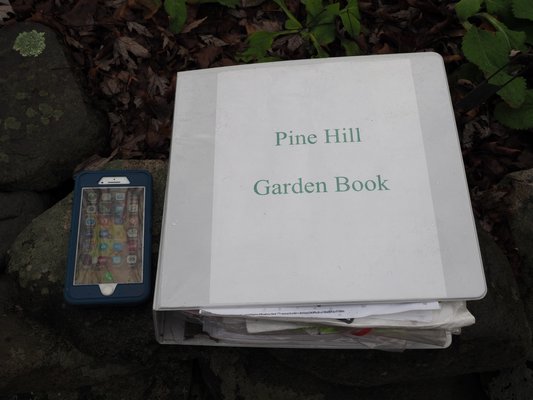
If you’re still with us from last week: the topic is garden journals. And whether your journal is going to be digital or simply handwritten in a book or binder, the best place to start is by thinking through your format and purpose.
Yes, there is some romance and nostalgia for the old handwritten type of garden journal, but the opportunities that a digital journal can offer shouldn’t be ignored. Remember as well that a digital journal can still be in prose form and doesn’t have to be reduced to a database.
So, what is it that you want to be able to remember? What do you want to document and how long do you plan to keep this up? If all you want to record is your musings and recollections of what’s going on in your garden, then a simple Word document may be all you need. But still, some consistency in that document and how you record things can be important. Every time you make an entry your words should be preceded by the date. Use two digits for the day, two digits for the month and four digits for the year, such as 01/07/2019, as this format is easily searchable.
But what if you want to search your prose for a particular plant? Let’s say it’s 2027 and you have a recollection of having planted Kniphofia “Tiny Red Star” years earlier. How would you search your prose for that? As long as you made your entry by the genus “Kniphopfia,” that’s all you’d have to look for and every “hit” would show you that entry in your document. But if you used a common name reference sometimes, like the common name for this plant, which is the “Red Hot Poker,” or “Torch Lily,” which is another common name, or even the earlier scientific name Tritoma—well, you can see the potential issues. Be consistent in how you reference your plants and always try to use the genus as your first reference.
What else do you want to remember? How about where this plant was found or planted in your garden? Ah, another critical element if you want to find the plant again in your ever expanding garden. I have five major planting areas on my property so each of those areas would be referenced when I made my journal entry plus a little more local information. But again, consistency is critical if you want to “look back” as your journal grows.
My largest garden feature is my long border, which is about 150 feet long and from 6 to 15 feet wide. It has a north-south orientation with east and west sides, but there’s a retaining wall running down the middle so that allows me to also include “top” and “bottom.” For this part of the garden I would always include “LB” for long border then also add north, south, top, bottom. A location reference might look like “LB north end west side” or “LB n end w side 5 feet w of Lilac.”
The rest is entirely up to you. But remember, be consistent with all your entries and back up your work each time you make an entry or after every session. One thing with a digital journal: You can loose it all in fraction of a second. Back up.
Now, for those of you that have a bit more patience at the front end and want to set up a database with a tool like Tap Forms, here are additional pointers. This method can also be a journal as there are “fields,” or text areas, that allow you to write your prose. But in this case, the prose is probably going to be plant specific and not general prose about your garden. For general prose, you may still want to have a narrative Word document to generally follow your garden progress. But as your garden and plant collection grows, you may want a long(er) history stored about your orchard fruit trees or your experience with a pepper variety or hardiness of a marginally hardy perennial. What about the price you paid for a plant and how many you planted? Did you plant a particular plant in several places in the garden? Did it die and when? Was is a potted plant or bare root when you planted it? Did you propagate (divide, root, seeds) the plant? When did it flower in 2016? When did it flower in 2019? There is nothing here but opportunity in terms of collecting and saving information and there are several ways of doing this.
Data is entered into “fields” and each field has a capability and limitation. Your “genus” field will only hold the plant’s first part of the scientific name, like Lillium, or both the genus and species. Another field can hold the common name and yet a third field can hold the varietal name like “Little Gem.” So if you do a search for Hosta, all your hosta plants will show up in that search (or report). But if you search for Hosta Little Gem, you’ll get information back on only that particular plant.
And then there are some even more technical aspects if you really want to dive in. How will you describe the color of the flower or fruits? When I want a good color descriptor I use the Royal Horticultural Society’s RHS Colour Chart, which has 960 colors and it gives me consistency and an excellent reference that anyone else can use.
Your database can also contain a date field. One of my date fields is “date planted.” But I also have a field that simply says “plant notes.” It’s within the individual plant’s record so the notes are specific to that plant, but since this is a text field I can make any kind of prose entry, and again—it’s all searchable. So if I made an entry that I found two-spotted spider mites in this field for a particular plant, I will always be able to search or “know” that this insect is an issue for that plant or I can know that this is one of those plants that, among many others, is susceptible to spider mites.
In all, my Tap Forms database has 27 distinct fields including a “picture” field. You may want less, you may want more. The database not only gives me historical information and has the potential to help me not repeat planting and plant mistakes. It also helps me when it comes time to order plants for the coming gardening season. The minute I order a new plant it goes into the database and when the plant arrives the data gets updated.
And here’s one of the dream-come-true aspects of this particular program: Since Tap Forms can keep its data in the cloud, it has the ability to update the data on my laptop, desktop, tablet and phone. So when I’m at Marder’s or Whitmore’s or Fowler’s holding on to my wallet while I look at all the new offerings, a few quick taps on my phone and I know if I already have that plant and if there are any notes that I should buy more. Or not.
Give it some thought. If you’ve got questions and want to set something like this up for yourself give it a shot. You can download Tap Forms in a trial version and if you think it may be for you I’d be happy to consider sharing my database format, which you can make even better and more suited to your needs. A great winter project, but now’s the time to get it going. Not too many weeks until we get planting again. Keep growing.